I took on the task a few days ago to update and upgrade my audio collection with the meta-data I’ve been striping out all these years. For the longest time my audio collection was a simple hierarchy of artist’s names and albums. I used foobar2000, but only because of it’s small memory usage.
I started with album covers. Using a program called Album Art Aggregator I downloaded almost every album cover I needed. The program is fairly simple to use but does require the .NET libraries to run.
I then upgraded to the latest version of foobar2000 which was 0.9.5.4.
I had the chore of tagging my entire collection. But foobar has a few features to help out. Highlight an entire album, right click, then choose Tagging -> Get Tags from freedb. Hopefully you’ll be presented with multiple tag sets to choose from. If one isn’t found, right click, choose properties and in the Tools menu try out Auto-Fill tags. Foobar will generate tags for you based of the filename.
If you want to look good Columns UI is the way to go. It’s a little clunky to figure out at first but this might help, everything to tweak the design seems to be modifiable from File->Preferences then Display->Columns UI choose the second tab Layout. Play around with your right-click menus in there.
Another big boost is the Lyrics Panel. This handy plugin automatically downloads lyrics for your songs if it doesn’t find any.

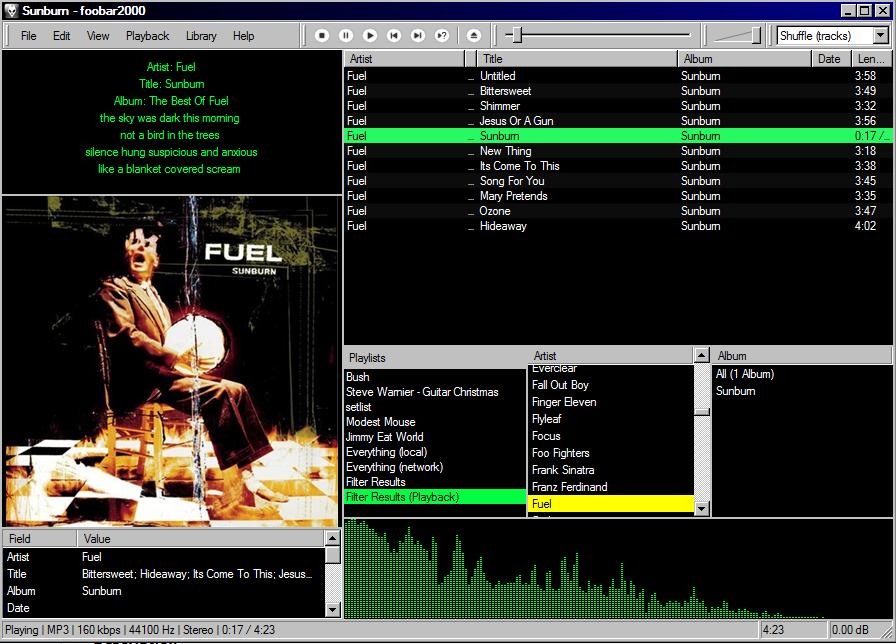
It’s sad.. I spent all that work on getting foobar to look good and now I’m using linux where there is no foobar :(